Repairing an Image using Adobe Photoshop
In todays workshop we were asked to take a damaged image and repair it using Adobe Photoshop. We were to do this by number of tools in Photoshop, the tools I used were the Clone Tool, Dust & Scratch Filter, Healing Brush. These tools helped me take image A, and repair it to look like image B.
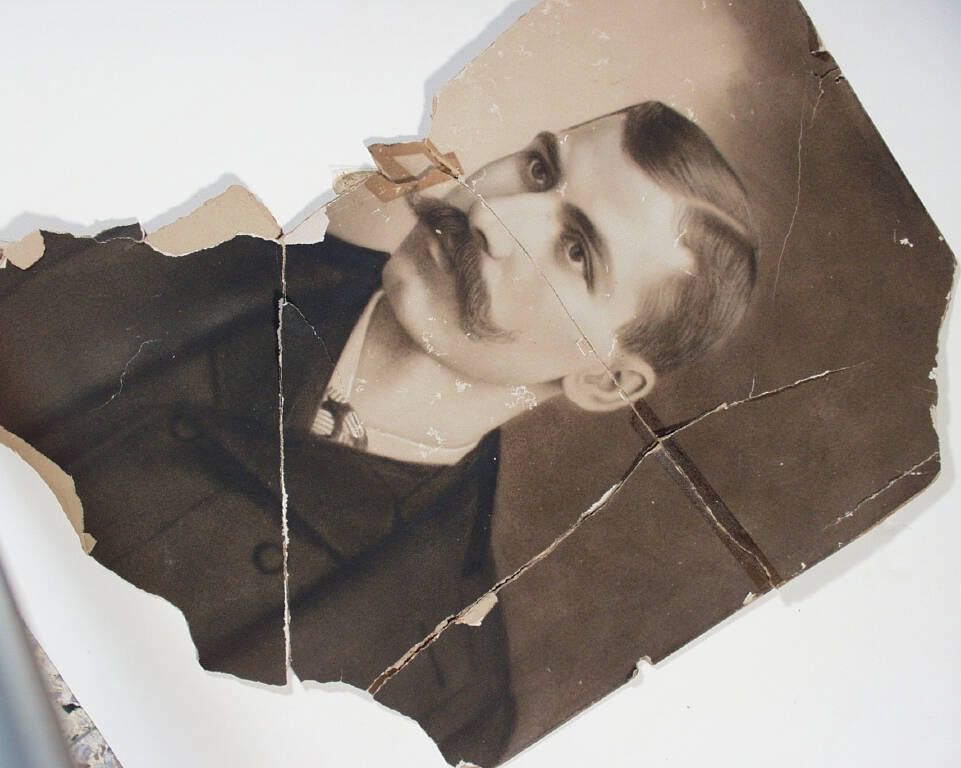
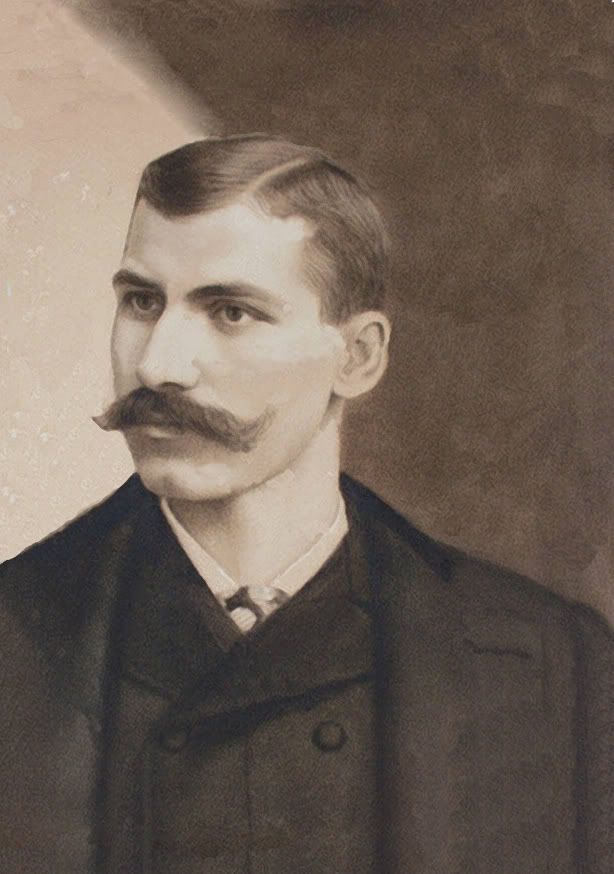
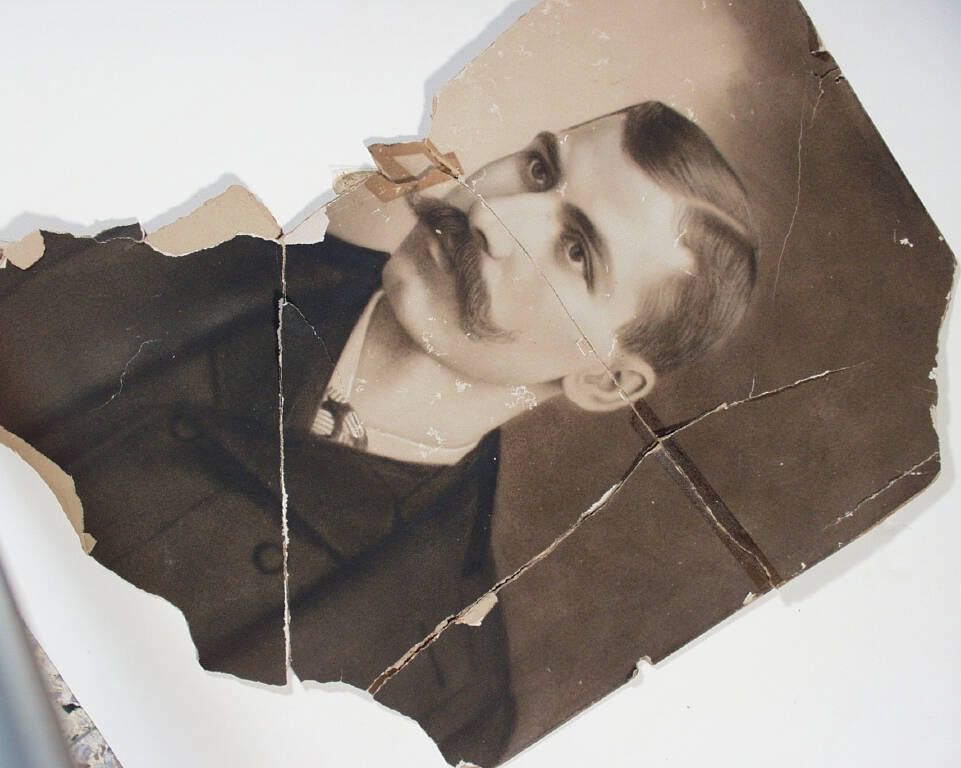
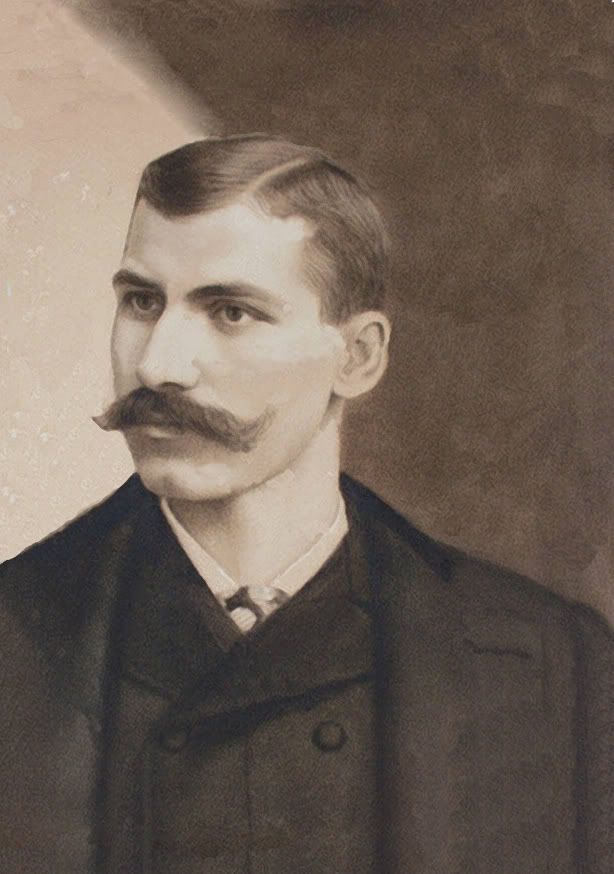
I used the clone tool to clone the background and the mans face into the creases in the image. this removed all the creases as well as adding the missing edges of the image. By using the healing brush I could blend the colours in the background to make a smooth appearance. Finally the dust and scratch filter I used to tidy up any markings on the image.


0 Comments:
Post a Comment
Subscribe to Post Comments [Atom]
<< Home